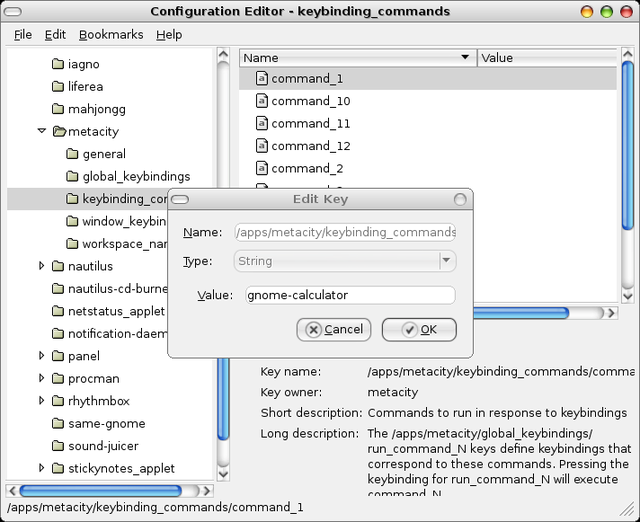To add path normally you enter the following commands
Here i want to add ~/bin to the path of executables.
$export PATH=$PATH:~/bin
But you have to type this every time you run the terminal.
To make it automatically available
edit your /.bash_profile file
add the following lines
if [ -d ~/bin ] ;
then
PATH=${PATH}:~/bin
fi
The file must end with carriage return to work
then try executing the files in your ~/bin directory
you must see them working. Else try this
open the terminal.
Goto Edit–>current profile and click on title and command tab as shown in


figure and check the button run command as login shell.
If you dont want it be a login shell
enter the same code in .bashrc file.
Then the path gets modified before you open the terminal
this must work hopefully .