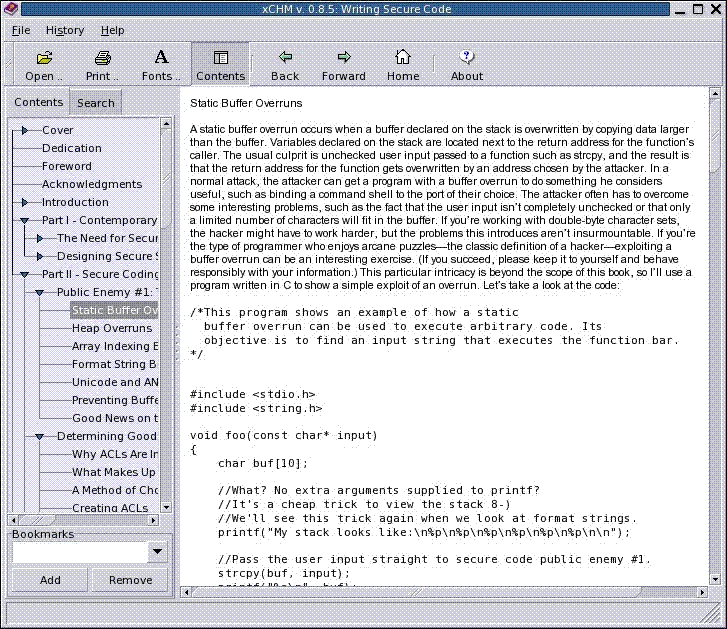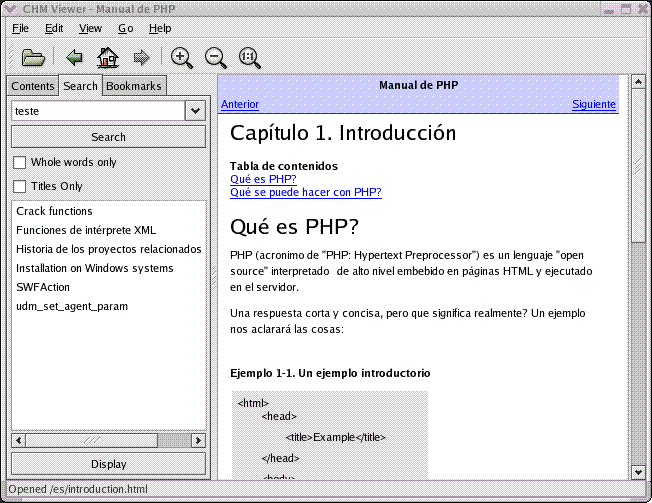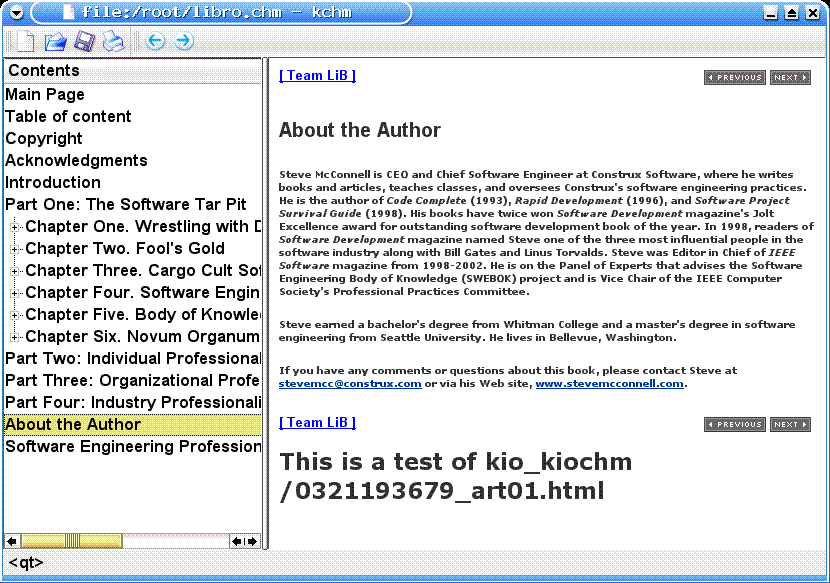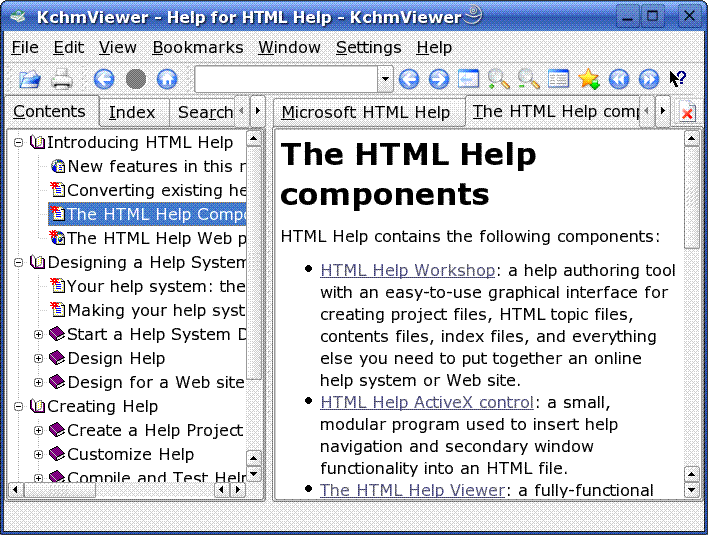Chm files are Microsoft help files. They can be viewed or opened in linux using Gnochm, Kchm, Kchmviewer and Xchm.
Gnochm is used in Gnome desktop environment (you can use this in KDE but its recommended to use Kchm or kchmviewer). Kchm and Kchmviewer are KDE desktop applications and they can be used to view .CHM Files in KDE. Xchm is a xwindow application with minimal graphical interface. It looks outdated but works fine.
to open a file you have to type it like
$xchm filename.chm
just replace xchm with gnochm or kchm if you want to open file with them.
Update:
One of the Reader “kounryusui” mentioned that there is a extension available in firefox with which you can open chm files. Here is link for extension of firefox to open chm files.
Here are the screen shots of each of above applications
GNOCHM
KCHMVIEWER